by Guest Contributor Angie Sandy
Photoshop is a tool of the trade. If you are a photographer you spend time in Photoshop on a daily basis. One of the keys to faster post processing and template editing is knowing how to create an action. You know, those little timesavers with just a click of the mouse can save you so much time over the course of the day. If you are like me anything that can save you a few minutes is worth learning!
How to create an action in Photoshop
We all use them, whether they are purchased actions or steps that we always take when we are working with an image. Turn those everyday steps into an action and reclaim a few minutes in your day. For example create an action to automatically resize your images and sharpen them for your blog. I am going to show you just how to do that in my video tutorial! Before you can start you need to know what the maximum width is for your blog images. Usually it is 900 pixels wide OR less. Begin with an image you have ready to post to your blog, my example will use our Grace photo card template. You can watch me work in the video below and I will also outline the steps for you here.
How to create an action in Photoshop from Angie Sandy on Vimeo.
- Open the image you want to use to create an action.
- Go to the action menu select the little arrow pointing down and select new action.
- Name your action and if you would like to assign it a function key you can do that here. Hit the record button
- Begin processing the image. In my example this is where I went to the layer menu and selected flatten.
- Next I went to the image menu and choose the image size of 650 pixels wide.
- Finally I went to the filters menu. I choose sharpen and selected unsharp mask. The amounts I used were 100% and radius .5
- Move over to the action menu and hit stop the recording.
- Now you have a complete action to flatten, resize and sharpen your image.
![]()
Come visit our facebook page! We’ve added a free birth announcement template for instant download.
 Angie Sandy is the owner and graphic designer behind Photo Card Boutique. Living in Loveland, Colorado she relishes in her life as a wife, mother of three, laundry lady, personal cook and all around American girl. Together with her husband and girls they raise a small herd of cattle and enjoy their 4H lamb projects. In her spare time she does her best to practice a budding love of photography and feed a hopeless Starbucks addiction.
Angie Sandy is the owner and graphic designer behind Photo Card Boutique. Living in Loveland, Colorado she relishes in her life as a wife, mother of three, laundry lady, personal cook and all around American girl. Together with her husband and girls they raise a small herd of cattle and enjoy their 4H lamb projects. In her spare time she does her best to practice a budding love of photography and feed a hopeless Starbucks addiction.
Photo Card Boutique is the creative outlet for this one time web designer turned freelance graphic designer. She loves connecting with others in the photography industry, feel free to add her as a friend. You can also get to know her through the Photo Card Boutique Facebook page and on her blog.


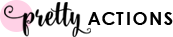






Do you know if it is possible to create actions in PSE?
I shared the giveaway on my facebook page
http://www.facebook.com/pages/Moonlight-Photography/98309842739
I made my status Go check out @Rock The Shot at http://www.rocktheshotforum.com to enter to win the “$250 Gift Card to Bad Sass Backdrops on FB.